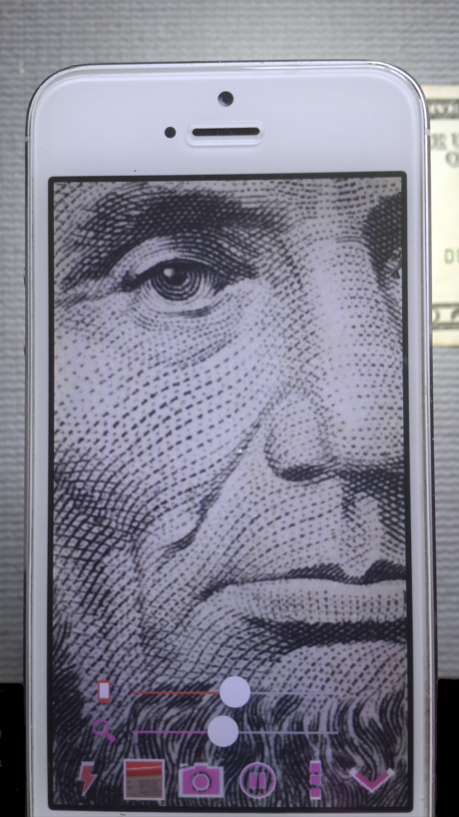Magnifier Camera 1.0.4
Continue to app
Free Version
Publisher Description
Magnifying Glass - Help you to see small text.
Let your phone become a perfect smart magnifier or smart microscope.
Handy!
Easy to see small text.
You can also use it as a simple version of the skin quality check device. (Skin detector)
[Quick Magnifier Camera Guideline]
When you start camera, the APP will set the magnifier zoom to middle value. You can drag zoom seek bar to let magnifier zoom in/out. (Or use two fingers to let magnifier zoom in/out)
You can use the following method to change other settings:
1. Press preview Region to focus.
2. Drag red seek bar to change screen brightness.
3. Drag pink seek bar to let magnifier zoom in/out. (Or use two fingers to let magnifier zoom in/out on preview screen)
4. Press the light button to enable light.
5. Press the pause/resume button to pause/resume preview. (freeze image) Then double click the freeze image to let magnifier zoom in/out. (Or two fingers to let magnifier zoom in/out)
6. Press the Fx button to enable hue effect. After enabled, you can swipe Up/Down to change hue or swipe Left/Down to change brightness.
[Others]
1. You also can take a picture if you wish.
2. When focus, the focus area of the image please select the best color change much. If you click on the region are biased in favor of a single color, it is not very good focus. In addition, the lens remains clear, wipe clean the glass will be better focus. And turn on the light also can get a better focus.
3. When camera focus, please don't let the camera's lens be too close to an object. It may be unable to focus. (According to the camera's focal length will vary)
Jun 6, 2017
Version 1.0.4
This app has been updated by Apple to display the Apple Watch app icon.
1. Fix bugs.
About Magnifier Camera
Magnifier Camera is a free app for iOS published in the System Maintenance list of apps, part of System Utilities.
The company that develops Magnifier Camera is SHENG WEN LIAO. The latest version released by its developer is 1.0.4.
To install Magnifier Camera on your iOS device, just click the green Continue To App button above to start the installation process. The app is listed on our website since 2017-06-06 and was downloaded 0 times. We have already checked if the download link is safe, however for your own protection we recommend that you scan the downloaded app with your antivirus. Your antivirus may detect the Magnifier Camera as malware if the download link is broken.
How to install Magnifier Camera on your iOS device:
- Click on the Continue To App button on our website. This will redirect you to the App Store.
- Once the Magnifier Camera is shown in the iTunes listing of your iOS device, you can start its download and installation. Tap on the GET button to the right of the app to start downloading it.
- If you are not logged-in the iOS appstore app, you'll be prompted for your your Apple ID and/or password.
- After Magnifier Camera is downloaded, you'll see an INSTALL button to the right. Tap on it to start the actual installation of the iOS app.
- Once installation is finished you can tap on the OPEN button to start it. Its icon will also be added to your device home screen.